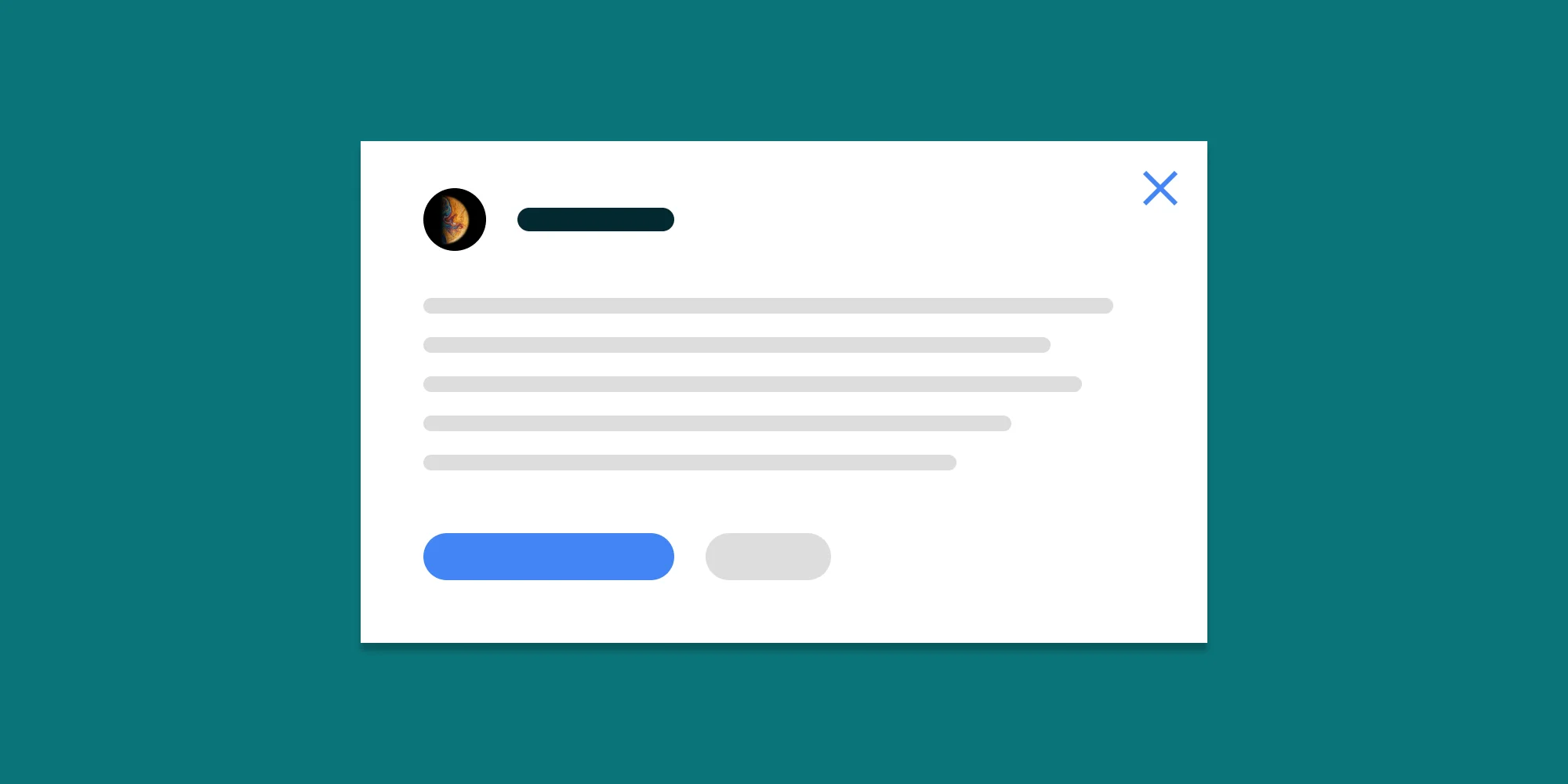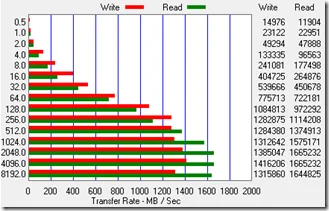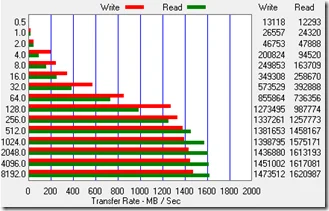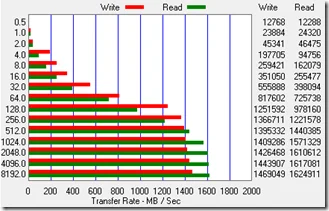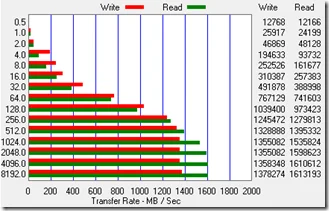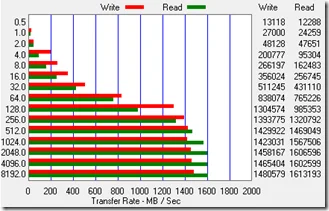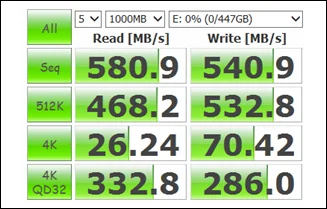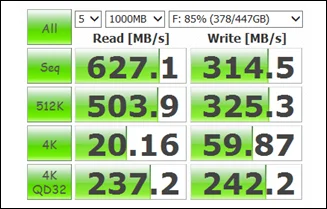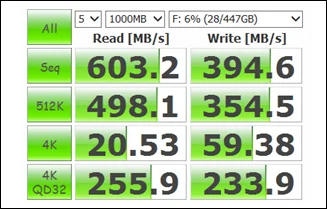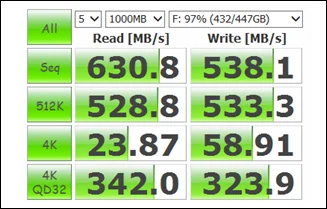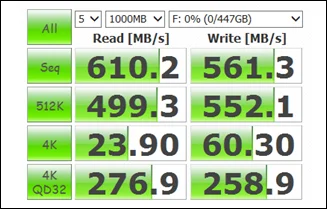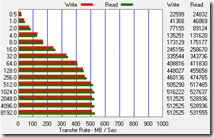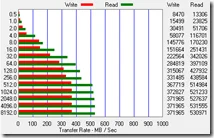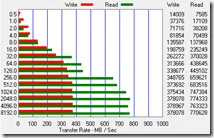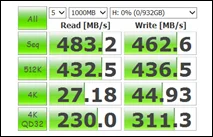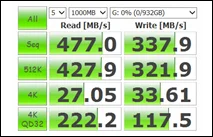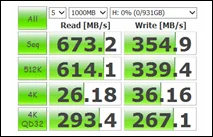Almost exactly a year ago we published a post about our experience building a nice virtualisation rig from scratch. We included a nice RevoDrive3 X2 as well, but unfortunately this fancy 480GB SSD drive is running out of space. So we recently purchased 2 Samsung Evo 840 1TB SSD drives to give us some breathing space.
As this is the first time in a year this system has been brought down, we decided to run some performance tests. Read on for details about the performance of a RevoDrive after it has been thrashed for a year as well as the new Samsung Evo drives in stand alone and RAID-1 (mirrored) configuration.
This is by no means an extensive performance test, but we find it interesting nevertheless.
The tests were carried out on this system using ATTO Disk Benchmark v2.47 and CrystalDiskMark 3.0.1 x64 all using the default settings and queue depths.
RevoDrive3 X2 tests
The following tests were carried out:
- New & Empty: Executed after the drive was originally purchased and completely empty.
- Full, before optimisation: Executed after a year with the drive largely full.
- Empty, before optimisation: Executed after all files were deleted (but not formatted)
- Empty, after optimisation: Executed after the RevoDrive BIOS was updated and a secure erase was carried out.
- Full, after optimisation: Executed after all files were copied back to it.
(1) New & Empty
(2) Full, before optimisation
(3) Empty, before optimisation
(5) Full, after optimisation
(4) Empty, after optimisation
What does this show us? Not much, there are too many bars in this graph. The Crystal Disk Mark paints a much easier to understand picture.
(1) New & Empty
(2) Full, before optimisation
(3) Empty, before optimisation
(5) Full, after optimisation
(4) Empty, after optimisation
The picture painted by Crystal Disk Mark is easier to understand. Please note that it is nearly impossible to draw any real conclusions as Windows Server 2012, the OS the test server runs on, has received a number of patches during the year. Regardless, we can see the following:
- After a year the write performance between scenarios 1 (new & empty) and 3 (1 year old & empty) has significantly gone down (540MB/s vs 394MB/s)
- Reading from a full RevoDrive appears to be faster compared to reading from an empty drive.
- Writing to an empty drive appears to be faster compared to writing to a full drive.
- Carrying out a secure erase / upgrading the drive's bios makes the drive nice and fast again. (Sequential is actually slightly faster now, random 4K is slightly slower)
In conclusion, it is worth carrying out a secure erase / bios upgrade once a year. Please make sure that any data is copied to another disk before carrying out these steps or you will lose it.
Samsung Evo 840 1TB
We have no historical figures for the Samsung drive, but we did execute a number of tests to see the difference between running the drive in stand-alone mode, software RAID-1 and hardware RAID-1. The figures are surprising. Please note that Samsung Rapid mode can only accelerate 1 drive, so this was not tested.
The test motherboard comes with 3 different 6Gbps SATA controllers. An excellent 2 port Intel one, which is unfortunately already used as a RAID-1 boot drive for the previously purchased Samsung 830 drives. A rather pathetically slow LSI controller, which automatically devalues any SSD drive, and a Marvel controller. The test below was carried out using the Marvel controller.
The following tests were carried out:
- Stand alone: A single drive.
- Soft mirror: 2 drives connected to the Marvel controller using Windows Server 2012 Software RAID-1.
- Hard mirror: 2 drives connected to the Marvel controller using the controller’s internal RAID-1 capabilities.
(1) Stand alone
(2) Soft mirror
(3) Hard mirror
(1) Stand alone
(2) Soft mirror
(3) Hard mirror
It appears that we can actually draw a conclusion from this: Using RAID-1, writing is significantly slower compared to stand-alone (no RAID) use. Reading, however, on a hardware RAID is significantly faster…. at least under test circumstances.
Any comments? Did we do something right or wrong? Leave a message below.
Labels: Articles