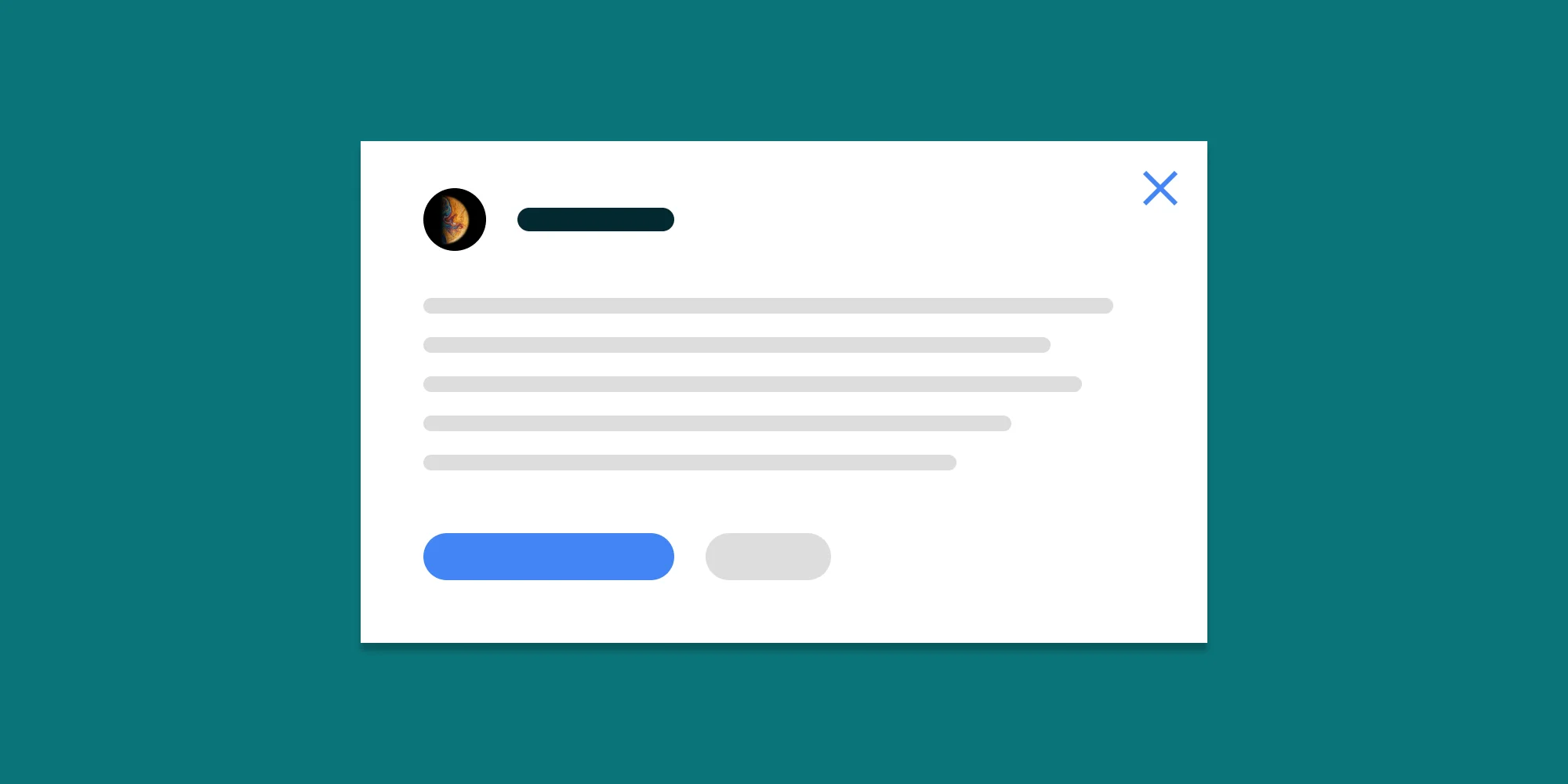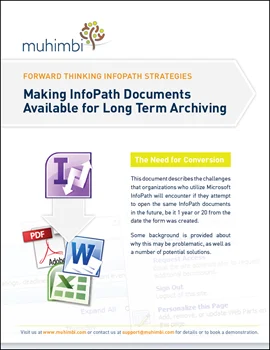Converting InfoPath forms to PDF, was first introduced due to overwhelming customer requests and has been part of the Muhimbi Converter for SharePoint since 2009, back when we were only on version 3! Even though InfoPath is being retired, InfoPath to PDF conversion is still a feature we get asked about a lot. In fact, it’s so popular we completely overhauled the InfoPath Converter in the latest release!
There are plenty of reasons for InfoPath to PDF conversion, chief among them are data compliance, data storage, and data sharing.
Compliance needs are the most obvious reason for PDF conversion. SharePoint is one of the most popular platforms for professional organizations to manage their documents and once any organization gets large enough, or ventures into specific fields, they run into a slew of acronyms like SOX or HIPPAA. This means dealing with new data security and preservation regulations.
For example, HIPPAA mandates records be kept for at least six years, sometimes with very specific metadata requirements. Storing those records isn’t just about finding space for the 1’s and 0’s, but rather keeping it in a way that is useful, maintainable, and properly accessible.
Download our InfoPath Archiving White Paper
This brings us to the second point on archiving InfoPath data: there are two separate files to be stored, and those files have to be kept in sync.
An InfoPath form itself is an XSN file, but the data that a user enters into it is stored as an XML file. If only the XML data is kept and the XSN file lost, the data is meaningless, as the XML has no context on its own. Even if both files are kept, there are still issues that can arise.
Re-creating a completed form requires a user to have privileges to access both files, which is uncommon. Over time storage servers housing the XML data may be changed or upgraded, so server naming conventions would have to be exactly the same so that file locations are maintained. Lastly, upgrading to newer versions of SharePoint (or moving to a cloud solution) means that URL locations of the form will make life much more difficult.
Since both files are needed to recreate a completed form, sharing information can be challenging. Either both files must be sent independently and recombined by the recipient (a complex task), or another type of file needs to encapsulate the data in a meaningful way.
The most obvious solution for the InfoPath preservation problem is to keep the data as a single file type that shows both the form and the data being entered. Of the different types of files that can do this, PDFs are clearly the best choice; it is accessible, and familiar to almost every user and device. Converting to a PDF can be done as part of a Nintex, K2, SharePoint Designer or Visual Studio workflow using Muhimbi’s range of server based PDF Converters, automatically archiving data for security. Plus, advanced features like watermarking, inserting QR codes and PDF/A make Muhimbi the default choice for Converting InfoPath to PDF.
If you haven’t yet used the Muhimbi PDF Converter it’s super easy, and if you already manage workflows you won’t have any issues getting it set up.
Details can be found in our Knowledge Base. We also have a short video demo of this process for SharePoint On-line using the online version of our tool, the PDF Converter for SharePoint Online.
Although support has officially been extended till 2026, Microsoft may be slowly discontinuing InfoPath, but as long as it’s useful to our customers you can bet we’ll keep supporting it.
Labels: Articles, InfoPath, pdf, PDF Converter