Well, it is that time of the year again, time for a brand new release of the Muhimbi PDF Converter for SharePoint. Versions 10.0 already, yep, there is no version 9 because we are just like Microsoft and Apple. Perhaps we should have called it Version X.
In all seriousness, we have skipped the 9.x range as those version numbers are reserved for the Online version of our software. From a feature perspective all 3 platforms (SharePoint, the SDK and Online Subscription services) are generally in sync.
As always there are many improvements and refinements, but also some great new features, specifically:
- Barcode watermarks.
- Print-only watermarks.
- Attaching email and InfoPath attachments in their original format.
- New HTML Converter.
- Filter out useless 'signature' images during email conversion.
- Filter out attachments based on their file type.
- Allow any MS-Word style to be designated as a heading level (for PDF Bookmarks and TOC).
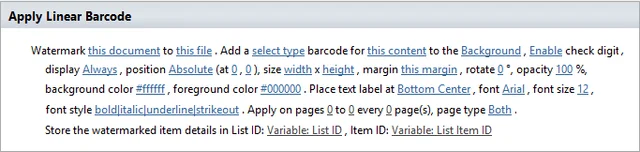
For those not familiar with the product, the Muhimbi PDF Converter for SharePoint is a lightweight solution that allows users to merge, split, watermark, secure, OCR and convert common document types - including InfoPath, AutoCAD, MSG (email) MS-Office, HTML and images - to PDF as well as other formats from within SharePoint using a friendly user interface, workflows or a web service call, without the need to install any client-side software or Adobe Acrobat. It integrates at a deep level with SharePoint and leverages facilities such as the Audit log, Nintex Workflow, K2 blackpearl, localisation, security and tracing. It runs on SharePoint 2007-2019 & SharePoint Online and is available in English, German, Dutch, French, Traditional Chinese and Japanese. For detailed information check out the product page . This ‘on-premise’ version of the PDF Converter requires software to be installed on the SharePoint server. Please note that if you have no server access, there is always the option to deploy our SharePoint Online App to on-premise versions of SharePoint 2013, 2016 and 2019. For details see this blog post .
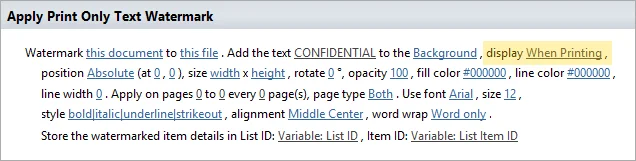
When upgrading from a previous version, read this Knowledge Base article first.
Some of the main changes and additions in the new version are as follows:
| 1723 | Attachments | New | Support embedding of attachments inside a PDF in original file format |
| 5339 | Attachments | New | Implement filtering of attachment types during conversion |
| 5364 | AutoCAD | Fix | Out of Memory exception during AutoCAD conversion |
| 4879 | AutoCAD | Fix | Resource leak in CAD conversions |
| 4904 | AutoCAD | Improvement | Implement sorting of CAD layouts by their Tab Order |
| 5024 | AutoCAD | Improvement | Improve PDF rendering of certain DXF files |
| 4630 | AutoCAD | New | Add support for latest R2018 DWG files |
| 4882 | Conversion | Fix | Error related to 'Protected View' when converting Office documents. |
| 5407 | Conversion | Improvement | Resolve performance issues related to Office telemetry |
| 4709 | Core | Improvement | Improve logging |
| 5341 | Fix | RTFHTML email parsing issue | |
| 4845 | Improvement | Improve encoding of EML headers | |
| 4728 | New | Filter out useless 'signature' images during email conversion | |
| 5027 | HTML | Fix | Convert Page to PDF problem with Filter in List |
| 5433 | HTML | Improvement | Improve conversion of Power BI pages |
| 3162 | HTML | Improvement | Improve conversion of 'Modern View' SharePoint pages |
| 4618 | HTML | Improvement | Implement new HTML Converter that supports all modern standards |
| 4309 | HTML | Improvement | Clean up converted HTML links without protocol |
| 4763 | HTML | Improvement | Investigate special characters in HTML conversion |
| 4844 | HTML | Improvement | Improve support for converting of Nintex Forms 2010 |
| 3499 | HTML | New | Add support for 'repeating headers and footers' in HTML converter |
| 5333 | InfoPath | Fix | InfoPath conversion fails if xml does not define the 'my' namespace |
| 5413 | MS-Word | Fix | Signed Word document Fail to Convert |
| 5931 | MS-Word | Improvement | Improve page numbering and various field types during MS-Word conversion |
| 4834 | MS-Word | Improvement | Improve MS-Word 3rd party template handling |
| 4891 | MS-Word | New | Allow any MS-Word style to be designated as a Heading level |
| 4805 | Samples | Improvement | Create batch files for .Net sample code for building and running |
| 4808 | Samples | Improvement | Make Java sample codes work with newer Java versions |
| 4807 | Samples | Improvement | Update PHP sample HTML page |
| 4883 | Samples | New | Add Sample Code to GitHub |
| 4740 | Samples | New | Add .net Core sample code |
| 5383 | Setup | End of life | Drop support for Windows Server 2003 (No longer supported by installer) |
| 5366 | Setup | Fix | During installation Windows security pop up is visible |
| 4614 | Setup | Fix | Fix Suspicious Double File Extension Execution AV Warnings |
| 4975 | Setup | Improvement | Implement new code signing mechanism |
| 4936 | Setup | Improvement | Rename Licensing WSP to make it generic for SP2013 and above versions |
| 4731 | UI | Fix | SharePoint 2019 Modern view Convert to PDF button |
| 4730 | UI | Fix | Destination Library' button doesn't respond for the folder containing single quote |
| 5405 | Watermarking | Fix | Watermarking fails for certain PDF files |
| 5351 | Watermarking | Fix | Out of memory exceptions during certain watermark operations |
| 5367 | Watermarking | Fix | Chinese characters not appearing in text watermark |
| 5342 | Watermarking | Improvement | Implement date and time localisation in watermarks |
| 4726 | Watermarking | Improvement | Add support for managed metadata when filtering in 'Watermark on Open' |
| 4248 | Watermarking | New | Add 'Print Only' Watermarks |
| 2396 | Watermarking | New | Add support for barcode watermarks |
| 4872 | Watermarking | New | Add support for specifying how to handle Watermark On Open exceptions. |
| 4915 | Watermarking | New | Implement real time WM for 'Download' from Office Web Apps |
| 4041 | Workflow | Improvement | Nintex Workflow - Make the datatype clear in the user interface |
For more information check out the following resources:
- Product Page.
- Brochure.
- FAQ & Knowledge Base.
- Release Notes.
- Installation & Administration Guide.
- User Guide.
- Product videos.
- Screenshots.
- Related Blog Posts.
As always, feel free to contact us using Twitter, our Blog, regular email or subscribe to our newsletter.
Download your free trial here (195MB).
Labels: Barcode, News, PDF Converter, Watermarking


