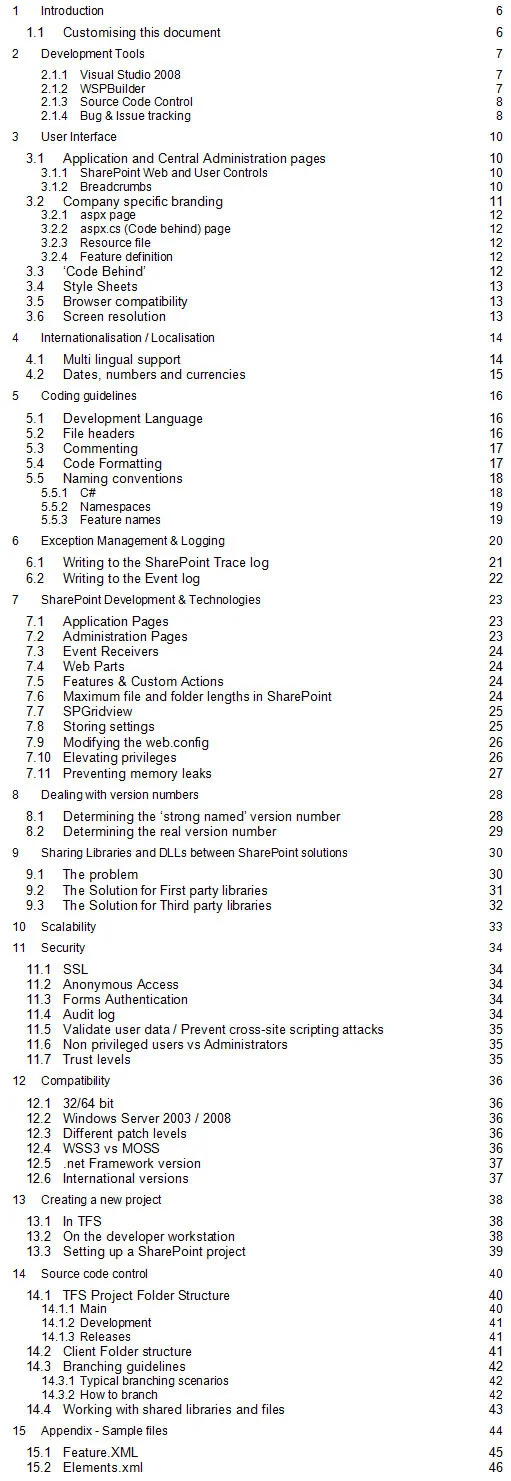If it wasn’t for the active SharePoint community, who have filled in the many gaps in Microsoft’s SharePoint documentation, it would be virtually impossible for the developers in our organisation to do any kind of half decent SharePoint development.
Although we have been happily sharing our knowledge and experience on this blog, we feel we have to do something more, which is why we have decided to make our internal SharePoint development guidelines documentation available for download.
Let’s put a big fat disclaimer first: These guidelines have been written with our internal developers, environment and products such as our PDF Converter, URL Shortener and Audit Suite in mind (spot the subtle, yet shameless, plug). There is some valuable information in this document, but not everything may apply to your situation, team or company. Feel free to rip the document apart, rebrand it so it looks like you wrote it, we don’t mind. However, we would appreciate it if you would include a link to this blog posting in any derivative works.
Let’s disclaim a bit more: This is not a SharePoint Tutorial, existing SharePoint development knowledge is assumed, the document is constantly being revised, we don’t guarantee that ANY of the information in the document is accurate, use at your own risk etc. etc.
Now, having said that, this document is serving our internal developers well. I cannot imagine that anyone has memorised it, but it is very useful to read at least once and then use it as a reference to get to the real information.
The following topics are covered:
Even if you consider yourself a SharePoint expert it is worth a look, particularly chapters 8 Dealing with version numbers and 9 Sharing Libraries and DLLs between SharePoint solutions may be of interest.
Over the next few weeks and months we will discuss each section in a separate blog posting to allow an open discussion to take place.
We would like to thank Brian Farnhill for reviewing an early version of this document in early 2009.
Constructive feedback is always welcomed. Either use the comments section at the bottom of this posting or any of the facilities listed on the Contact Us page. If you find this information valuable then please subscribe to our RSS feed and feel free to evaluate our products.
Download the SharePoint Development Guidelines in docx format.
Labels: Articles, Guidelines