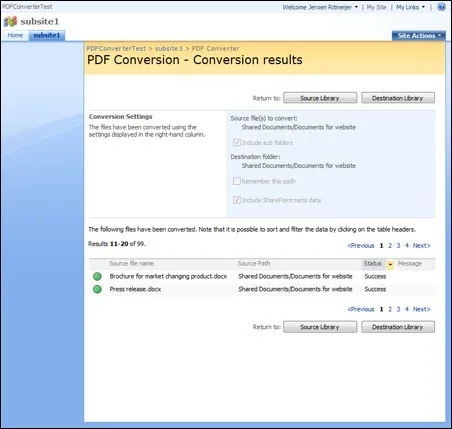Since we started the beta cycle of the new Workflow enabled version of the PDF Converter for SharePoint we have received a lot of positive feedback as well as a number of bug reports.
Feedback has been processed, bugs have been fixed and we are happy to announce the release version with immediate availability.
For those not familiar with the product, the PDF Converter for SharePoint is a light weight solution (4MB download) that allows end-users to convert common document types, such as doc, docx, rtf, InfoPath, txt etc, to PDF format from within SharePoint. It integrates at a deep level with SharePoint and leverages facilities such as the Audit log, localisation, security and tracing. It runs on both WSS 3 as well as MOSS and is available in English, German, Dutch and Japanese. For detailed information check out the product page as well as this blog posting describing how to use the PDF Converter from A SharePoint Designer Workflow.
In addition to a number of small bug fixes, the main changes introduced in version 1.2 are as follows:
382Documents can now be converted automatically from SharePoint Workflows.522Experimental support for converting InfoPath documents added.320The PDF Converter is now enabled automatically on all Web Applications.520Improved detection of WSS vs MOSS. This caused problems on some WSS systems running Microsoft Search Server Express. Click here for a detailed explanation.
For more information check out the:
- Product Page.
- FAQ.
- Release Notes.
- Administration Guide.
- User Guide.
- Message Board.
- Using the PDF Converter from a SharePoint Designer workflow.
As always, feel free to contact us using Twitter, our Blog or regular email.
Download your free trial here (4MB). You don’t even have to register, but we would appreciate it if you did.
Labels: News, PDF Converter