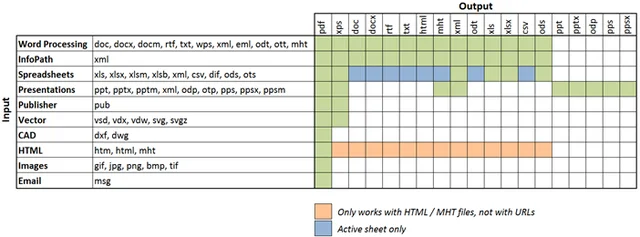Ever since the 5.2 release at the end of January, we have been working overtime to finalise the next major release, the Muhimbi PDF Converter for SharePoint version 6.0. Congratulations to the entire team for this amazing milestone.
The list of new features and improvements is considerable but the main ones are as follows:
- Cross-convert between file formats (xls to xlsx, docx to doc, xls to doc etc)
- Convert InfoPath to MS-Word, Excel, HTML, XPS, and PDF
- Apply User Specific PDF Security when a document is opened in SharePoint
- New way to Copy meta-data using SharePoint Designer and Nintex workflows.
For those not familiar with the product, the PDF Converter for SharePoint is a lightweight solution that allows end-users to watermark, merge, split, secure and convert common document types - including InfoPath, AutoCAD, MSG (email) MS-Office, HTML and images - to PDF as well as other formats from within SharePoint using a friendly user interface, workflows or a web service call without the need to install any client side software or Adobe Acrobat. It integrates at a deep level with SharePoint and leverages facilities such as the Audit log, Nintex Workflow, localisation, security and tracing. It runs on WSS 3, MOSS as well as SharePoint 2010 and is available in English, German, Dutch, French, Traditional Chinese and Japanese. For detailed information check out the product page .
Cross convert between document types.
In addition to the changes listed above, some of the main changes in the new version are as follows:
1678CADFixProblem with line wrapping1707CADImprovementAdd support for custom SHX Fonts1719ConversionFixSuspected bug with Host named site collection1730ConversionImprovementMake skipping of PDF files optional when using the SharePoint Conversion UI1710ConversionNewSupport JPEG extension in addition to the existing JPG extension1727ConversionNewAdd support for WordPerfect files1615DocumentationNewDocument advanced deployment scenarios1685HTMLFixHTML to PDF Rendering Errors1510HTMLFixWatermarking PDF Files converted from HTML fails1577HTMLFixHTML to PDF Conversion fails for certain sites, especially when used with IE91625HTMLImprovementOutput is a non-searchable Bitmap on IE9 systems1684HTMLImprovementImprove stability of SharePoint 2010 HTML conversion1743HTMLImprovementAdd support for HTML page breaks1691InfoPathFixInvalid character in a Base-64 string.1718InfoPathFixXML files pointing to a local XSN path using file:// cause an error1699InfoPathImprovementInfoPath 2010 stability improvements1701MergingFixError while merging files with existing bookmarks1686MergingFixPDF Bookmarks for attachments are no longer generated in some cases.1623MergingImprovementAllow different default custom sort order to be specified in Merge screen1737MergingNewCannot merge signed documents1674MSGFixNullReferenceException: Object reference not set to an instance of an object.1676MSGFixCFFileFormatException: Invalid OLE structured storage file1697Nintex WFNewCreate Nintex activity for converting to non-PDF files1733Nintex WFNewCreate Nintex version of Copy Meta Data workflow activity1672PDFFixNamespace prefix 'pdf' is not defined1525PDF/AFixPDF/A Rastered pages do not show in Acrobat reader1692SecurityImprovementMake PDF Encryption configurable between 40, 128 and 256 bit1322SecurityNewAdd support for 'Secure PDF on open'1728SetupFixinstall.cmd cannot find the WSP file on a small number of systems1754SetupFixInvestigate common WSP deployment message on SP20071669SplittingFixAutomatic 'parameter insertion' when splitting PDF does not work when a formatter is specified1726WatermarkingFixError117 when opening certain watermarked files in Adobe Acrobat1677WatermarkingFixCannot add watermarks to some scanned PDF files1689Web ServiceNewExtend Web Services interface / underlying framework to allow files to be converter to formats other than MS-Word1714WordFixCOM Exception when converting certain MS-Word files1597WordImprovementSupport legacy word (.doc) files with DIPs1693WorkflowFixString.Format required parameter missing in CreateMergeSource1695WorkflowImprovementAdd support for paths to historical documents to the 'Merge' workflow activity1670WorkflowImprovementMake SharePoint Designer and Nintex workflow activities compatible with List based workflows1572WorkflowImprovementMerge and HTML Conversion activity should work with Site Workflows as well508WorkflowNewCreate workflow activity that converts to formats other than PDF1690WorkflowNewNew SharePoint Designer Workflow Activity to convert to non PDF Output1185WorkflowNewWorkflow Activity: Copy meta data
For more information check out the following resources:
- Product Page.
- FAQ & Knowledge Base.
- Release Notes.
- Installation & Administration Guide.
- User Guide.
- Screenshots.
- Discussion Forum.
- Related Blog Posts.
As always, feel free to contact us using Twitter, our Blog, regular email or subscribe to our newsletter.
Download your free trial here (17MB). .
Labels: AutoCAD, Document Conversion, InfoPath, Merging, meta-data, MSG, News, Nintex, pdf, PDF Converter, PDF Converter Professional, PDF/A, Splitting, Watermarking, Workflow