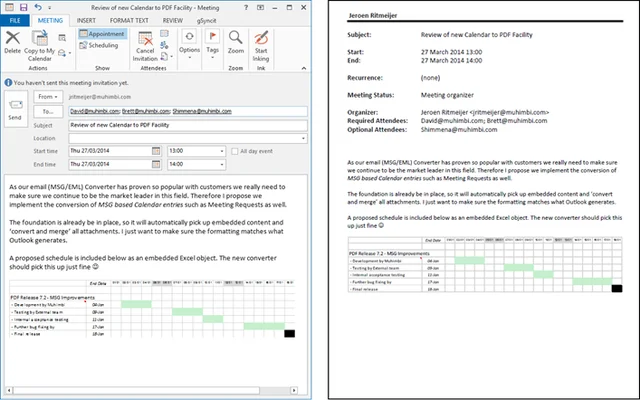The new features introduced with version 7.1 of the PDF Converter for SharePoint have proven to be popular with our customers. Today we are happy to announce version 7.2, which takes the existing features and elevates them to the next level while staying compatible with all SharePoint versions including SharePoint 2007, 2010 and 2013.
In addition to a number of bug fixes, the main new features are OCR Workflow Actions for SharePoint Designer and Nintex workflow, the ability to extract text from bitmap based content using OCR as well as further improvements to the MSG and EML based converters, specifically in the area of embedded (OLE) content and calendar entries.
- Converting MSG based Calendar entries to PDF including embedded content.
- Extract text from scanned content using OCR and Nintex Workflow
- Extract text from scanned content using OCR and SharePoint Designer Workflows
- Converting scans and images to searchable PDFs using OCR & Nintex Workflow
- Converting scans and images to searchable PDFs using SharePoint Designer Workflows
For those not familiar with the product, the PDF Converter for SharePoint is a lightweight solution that allows end-users to merge, split, watermark, secure, OCR and convert common document types - including InfoPath, AutoCAD, MSG (email) MS-Office, HTML and images - to PDF as well as other formats from within SharePoint using a friendly user interface, workflows or a web service call without the need to install any client side software or Adobe Acrobat. It integrates at a deep level with SharePoint and leverages facilities such as the Audit log, Nintex Workflow, localisation, security and tracing. It runs on SharePoint 2007, 2010 & 2013 and is available in English, German, Dutch, French, Traditional Chinese and Japanese. For detailed information check out the product page .
Example of a converted Calendar entry with an (OLE) embedded Excel sheet
In addition to the changes listed above, some of the main changes and additions in the new version are as follows:
- 2100 ExcelNewOptionally scale Excel to page width & height2059HTMLFixSystem.ArgumentException: uri - string can not be empty
- 1996 HTMLImprovementReduce white space causing occasional extra empty PDF pages at end of file.
- 1802 MergingFixBookmark targets bottom of page
- 2093 MergingFix"Unexpected token Unknown before 107448" while merging file
- 2078 MergingFixKernel Error while loading PDF
- 2073 MergingFixSystem.IndexOutOfRangeException while merging2074MergingFixSystem.NullReferenceException while merging
- 2075 MergingFixSystem.NullReferenceException while merging
- 2076 MergingFixSome HTML Converted files cannot be saved in Acrobat Pro after merging
- 2126 MSGFix"System.InvalidOperationException: Stack empty" during conversion of 3rd party generated MSG files
- 2133 MSGFix"Parameter is not valid" during conversion of 3rd party generated MSG files
- 2136 MSGFixContent missing from converted MSG file
- 2106 MSGFixFixed MSG body for 3rd party generated MSG files
- 2116 MSGFixConversion of MSG files with an attached MSG that is signed
- 2124 MSGFix"System.IndexOutOfRangeException" Converting German email
- 2125 MSGFixConversion of email never finishes
- 2105 MSGFix"Invalid Compressed RTF header" during conversion of 3rd party generated emails
- 2090 MSGFixExtra '}' in body text
- 2058 MSGFixNo bookmark generated for certain attachments
- 2056 MSGFix‘Sent date' not correct on some 3rd party generated emails
- 2057 MSGFixUnicode converter issue (also with EML)
- 2088 MSGImprovementAdd support for attendees to meeting invitations
- 2086 MSGImprovementOptionally throw error if embedded content is encountered that cannot be converted
- 2013 MSGImprovementFrom address shows LDAP path
- 2046 MSGImprovementWeb Service support for MSGConverterFullFidelity.EmailAddressDisplayMode and FromEmailAddressDisplayMode
- 2087 MSGNewConvert the visual representation of embedded objects
- 2068 MSGNewAdd support for the conversion of Calendar Entries
- 2050 MSGNewAdd config value to allow MSG attachments list to be displayed, even when attachments are disabled
- 2113 MSG/HTMLFixRendering error in very long emails / HTML pages
- 2066 MSG/HTMLFixSometimes content is truncated on systems running IE9, IE10 or IE11
- 2005 MSG/HTMLFixFonts look weird in some emails1786OCRFixHandle leak during OCR
- 2054 OCRFixSome Mixed content (MS-Word files with scanned images) does not always OCR
- 1999 OCRFixArabic training data causes exception
- 1788 OCR ImprovementIncrease OCR Performance
- 2089 OCR ImprovementUpdate Diagnostics tool to display OCRed text
- 2081 OCR ImprovementIn-line images are recognised but text is not placed on it correctly
- 1998 OCR ImprovementAdd support for Hebrew
- 1975 OCR NewSharePoint Designer OCR Workflow Activity for generating searchable PDFs
- 1975 OCRNewSharePoint Designer OCR Workflow Activity for extracting text from bitmaps
- 1976 OCRNewNintex Workflow OCR Activity for generating searchable PDFs
- 1976 OCRNewNintex Workflow OCR Workflow Activity for extracting text from bitmaps
- 2048 OCRNewSupport for extracting text from bitmap based content using OCR
- 2072 OtherNewAllow timeouts to be specified on web service call
- 2102 WatermarkingFixChinese & Japanese fonts are not displayed in watermarks
- 2103 WatermarkingFixWatermarking some documents causes problem in Adobe Reader
- 92049 WatermarkingNewAdd support for USER_NAME in addition to the existing REMOTE_USER and LOGON_USER in watermarks
For more information check out the following resources:
- Product Page.
- Brochure.
- FAQ & Knowledge Base.
- Release Notes.
- Installation & Administration Guide.
- User Guide.
- Product videos.
- Discussion Forum.
- Related Blog Posts.
As always, feel free to contact us using Twitter, our Blog, regular email or subscribe to our newsletter.
Download your free trial here (46MB). .
Labels: MSG, News, PDF Converter, PDF Converter Professional