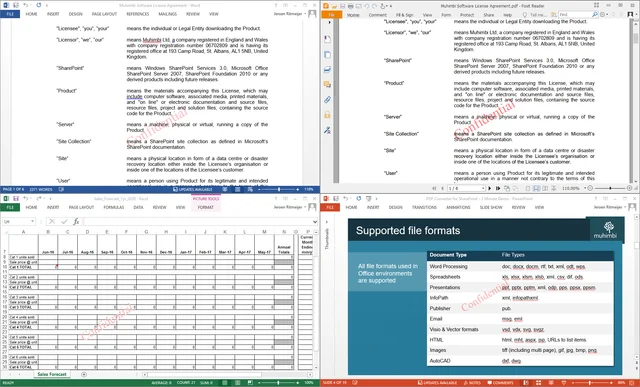We are excited to announce version 10.1 of our popular Muhimbi PDF Converter for SharePoint.
A full list of changes and additions can be found below, but the main highlight is the ability to use our powerful PDF watermarking facilities on MS-Word, Excel and PowerPoint files as well.
As always, when we introduce new functionality like this, we do so in our core processing engine. That way all our product lines benefit, being it SharePoint on-premise and its many integration facilities including Nintex Workflow, our API for Java, C# and PHP developers, or our Online Service.
There are many improvements and refinements, but also some great new features, specifically:
- Securing Word, Excel, PowerPoint and PDF Files
- Watermarking Word, Excel, PowerPoint and PDF files
- Support for EAN and UPC barcodes
- Experimental PDF/A-2u and A-3u Support
A simple 'Confidential' watermark applied to MS-Word, Excel, PowerPoint and PDF
For those not familiar with the product, the Muhimbi PDF Converter for SharePoint is a lightweight solution that allows users to merge, split, watermark, secure, OCR and convert common document types - including InfoPath, AutoCAD, MSG (email) MS-Office, HTML and images - to PDF as well as other formats from within SharePoint using a friendly user interface, workflows or a web service call, without the need to install any client-side software or Adobe Acrobat.
It integrates at a deep level with SharePoint and leverages facilities such as the Audit log, Nintex Workflow, K2 blackpearl, localisation, security and tracing. It runs on SharePoint 2007-2019 & SharePoint Online and is available in English, German, Dutch, French, Traditional Chinese and Japanese. For detailed information check out the product page. This ‘on-premise’ version of the PDF Converter requires software to be installed on the SharePoint server. Please note that if you have no server access, there is always the option to deploy our SharePoint Online App to on-premise versions of SharePoint 2013, 2016 and 2019. For details_ see this blog post
When upgrading from a previous version, read this Knowledge Base article first.
Some of the main changes and additions in the new version are as follows:
| 6611 | Core | Improvement | Add support for Ghostscript v9.53.3. |
| 5445 | Core | Improvement | Improve automatic clean-up of temporary and intermediate files. |
| 5948 | Documentation | Improvement | Update sample code including .net Core. |
| 5453 | Documentation | New | Provide PowerShell Sample code for PDF Conversion. |
| 6510 | Fix | Disable automatic 'ligature' generation when converting emails to pdf. | |
| 5465 | HTML | Fix | HTML conversion for sites that don't support HEAD redirects. |
| 4880 | HTML | Improvement | Improve HTML Conversion through proxy servers. |
| 5918 | InfoPath | Improvement | Add ProcessRuleSets to the object model for InfoPath documents. |
| 6021 | Merging | Fix | NullReferenceException when merging PDFs containing bookmarks. |
| 6506 | Merging | Improvement | Allow overriding of MergeSetting.OmitErrorPages using XML Override. |
| 6512 | MS-Word | Fix | Allow digitally signed DOCM files to be converted. |
| 6177 | MS-Word | Fix | Improve processing of field codes for files that use revision tracking. |
| 5928 | MS-Word | Improvement | Make locking Word fields more versatile. |
| 6131 | PDF/A | New | Implement experimental support for PDF/A-2u (and A3-u). |
| 4917 | Security | New | Add support for password protecting Word, Excel and PowerPoint files. |
| 6125 | Watermarking | Fix | Improve 'Inheriting settings' in real-time watermarking facility. |
| 5436 | Watermarking | Fix | Error while saving certain watermarked PDFs. |
| 5939 | Watermarking | Improvement | Improve watermarking of corrupt PDF files. |
| 4250 | Watermarking | New | Add support for watermarking Word, Excel and PowerPoint files. |
| 5450 | Watermarking | New | Implement support for additional barcodes (EAN/UPC). |
| 6129 | Workflow | Improvement | Rename Nintex Workflow actions to reflect Watermark and Security is not limited to just PDF. |
For more information check out the following resources:
- Product Page.
- Brochure.
- FAQ & Knowledge Base.
- Release Notes.
- Installation & Administration Guide.
- User Guide.
- Product videos.
- Related Blog Posts.
As always, feel free to contact us using Twitter, our Blog, regular email or subscribe to our newsletter.
Download your free trial here (195MB).
Labels: Barcode, News, PDF Converter, Security, Watermarking