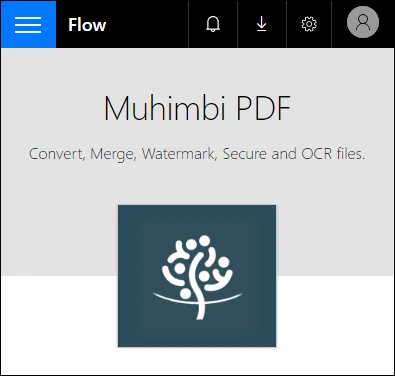Over the last few months we have been working with Microsoft’s Flow team to make Muhimbi’s popular PDF Conversion and manipulation facilities available to all Flow, LogicApps and PowerApps users. All this hard work has paid off as – starting today – our software is available in Microsoft’s standard list of services.
There is nothing to install or configure, just create a Flow as normal, enable a Trigger to start when an event occurs (e.g. file created in DropBox, OneDrive, Box.com, SharePoint or any of the other supported services), add an action and either search for ‘Muhimbi’ to display all our actions to convert, merge, watermark, secure or OCR – or type the name of a Muhimbi action directly, e.g. ‘Convert Document’.
Fill in the blanks - it is pretty self-explanatory but additional information is available in our Core Concepts article - and feed the generated document in a secondary Flow action, e.g. to email it or write it to a different service. That is it, for more details see the steps and screenshots in this blog post.
One of the cooler aspects of the way the integration works is that it works equally well in combination with other platforms including:
- Azure LogicApps: Available from the Azure portal, LogicApps represent the ‘grown up’ version of Flow. It provides more flexibility and control.
- PowerApps: Microsoft’s successor to InfoPath can be used to create powerful form solutions for PCs and mobile devices.
- Your own code: The underpinnings of the new Muhimbi service is REST based, and fully documented. As a result you can use it from any modern platform including C#, PHP, JavaScript, Ruby, Python, Java, SharePoint and many others. Details and sample code can be found in our GitHub repository.
All this new functionality is part of the Muhimbi PDF Converter Services Online (and SharePoint Online) platforms. If you have any questions then please leave a message below or contact our support desk.
Labels: Flow, News, pdf, PDF Converter, PowerApps, SharePoint Online