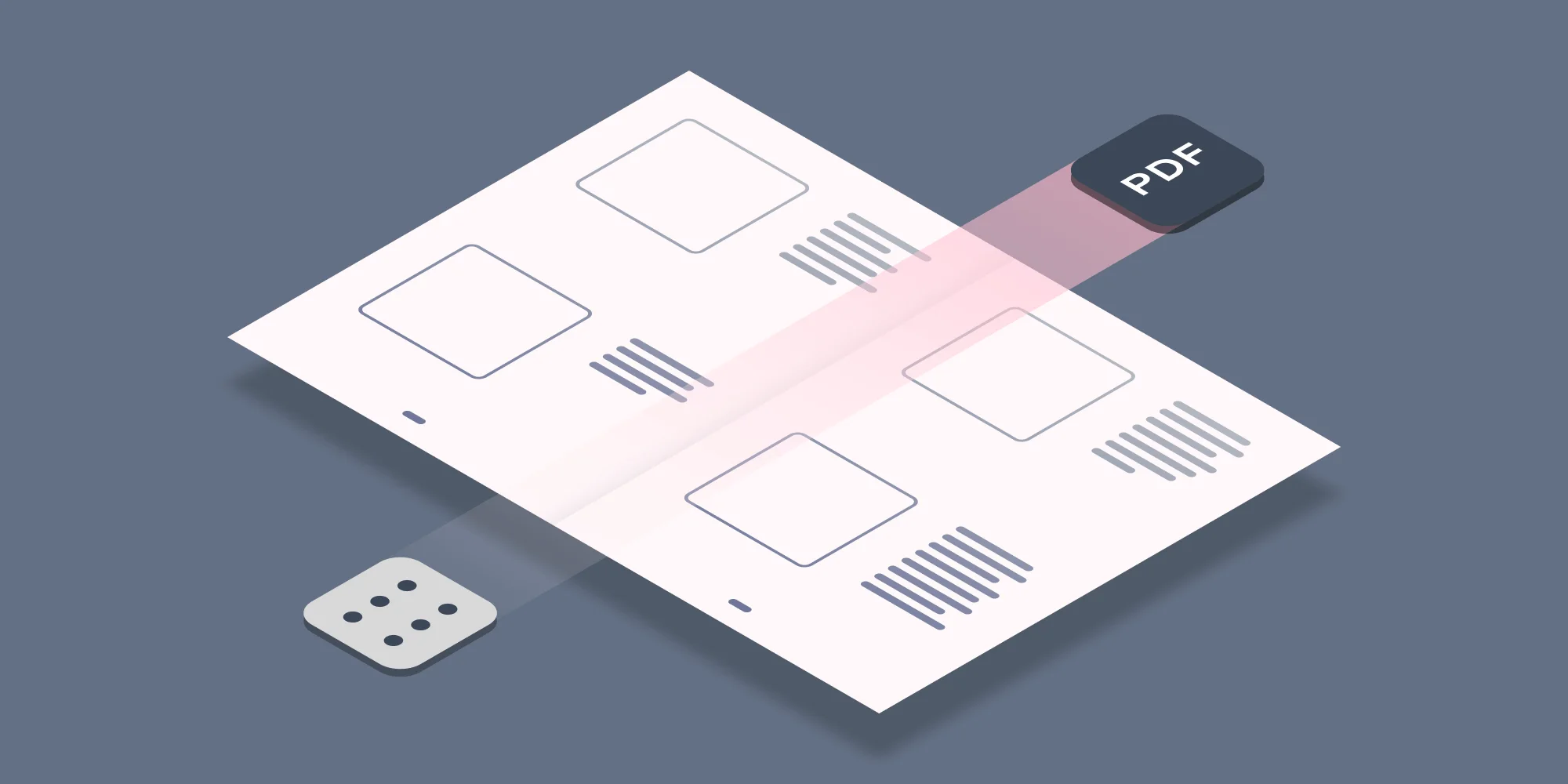
- OCR Server
- SharePoint
- OCR
- Tutorials
How to automatically batch compress PDF files
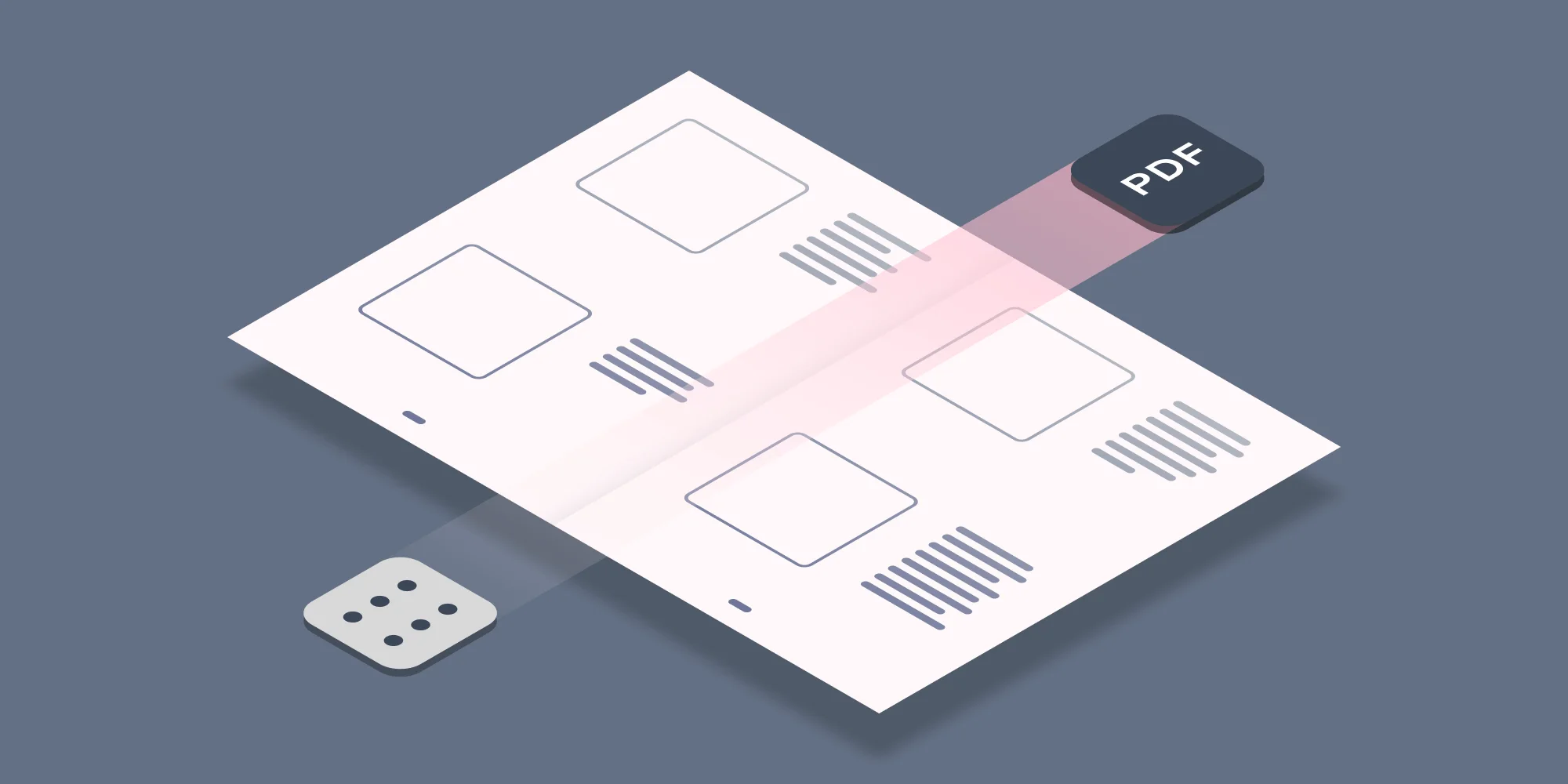
- OCR Server
- SharePoint
- OCR
- Tutorials
How to build a KVP data extraction workflow using Autobahn DX
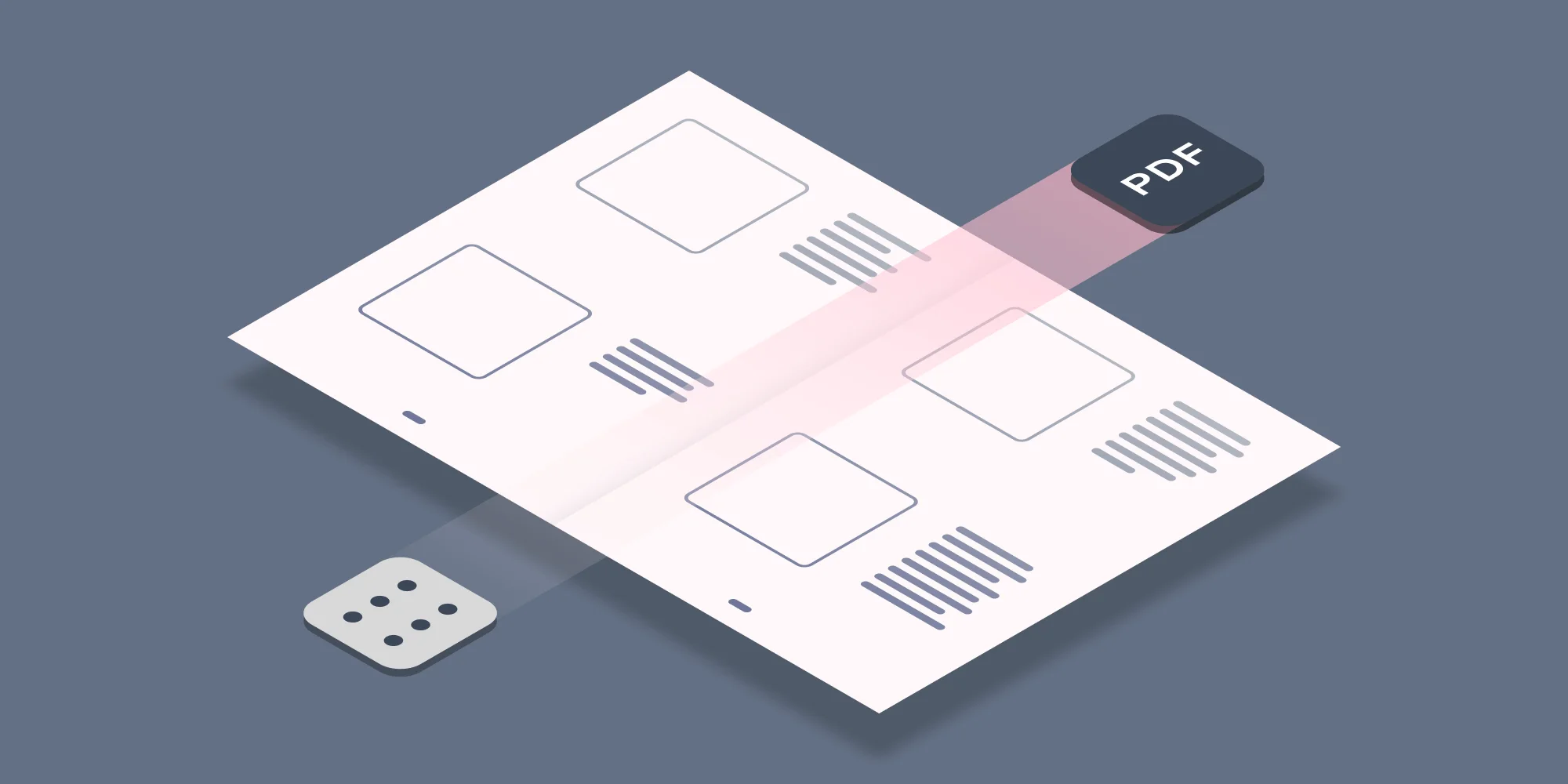
- OCR Server
- SharePoint
- OCR
- Tutorials
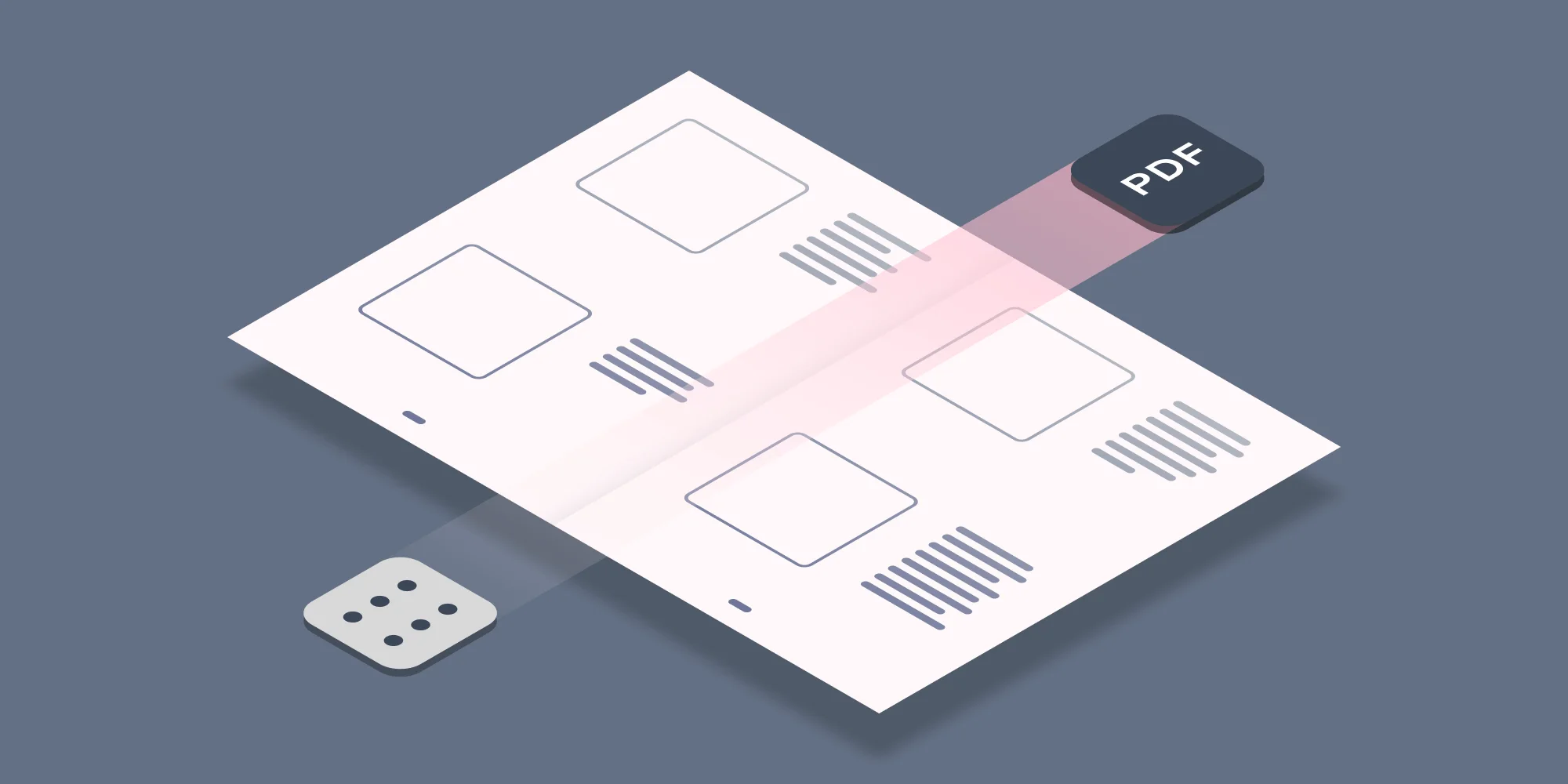
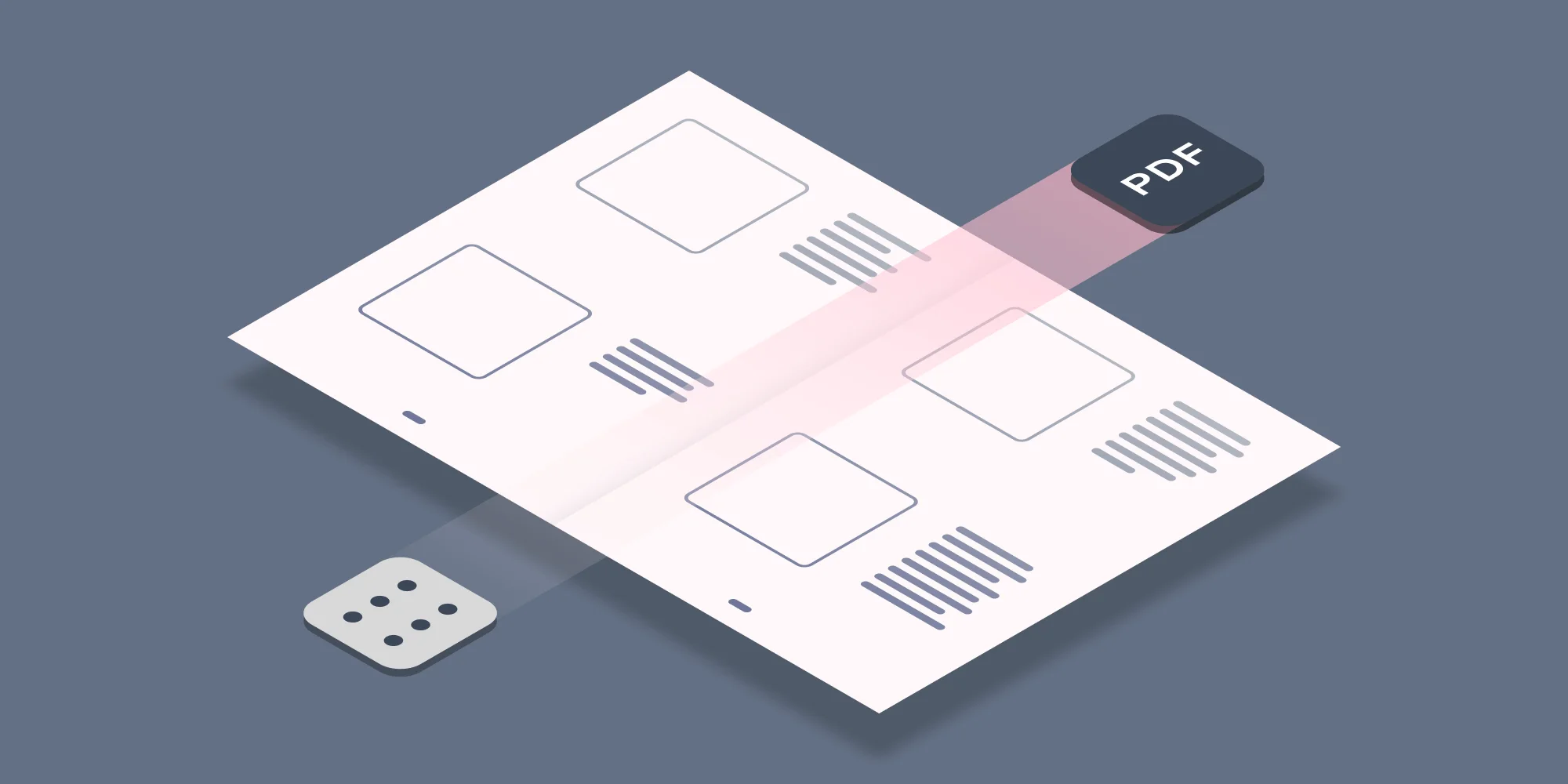
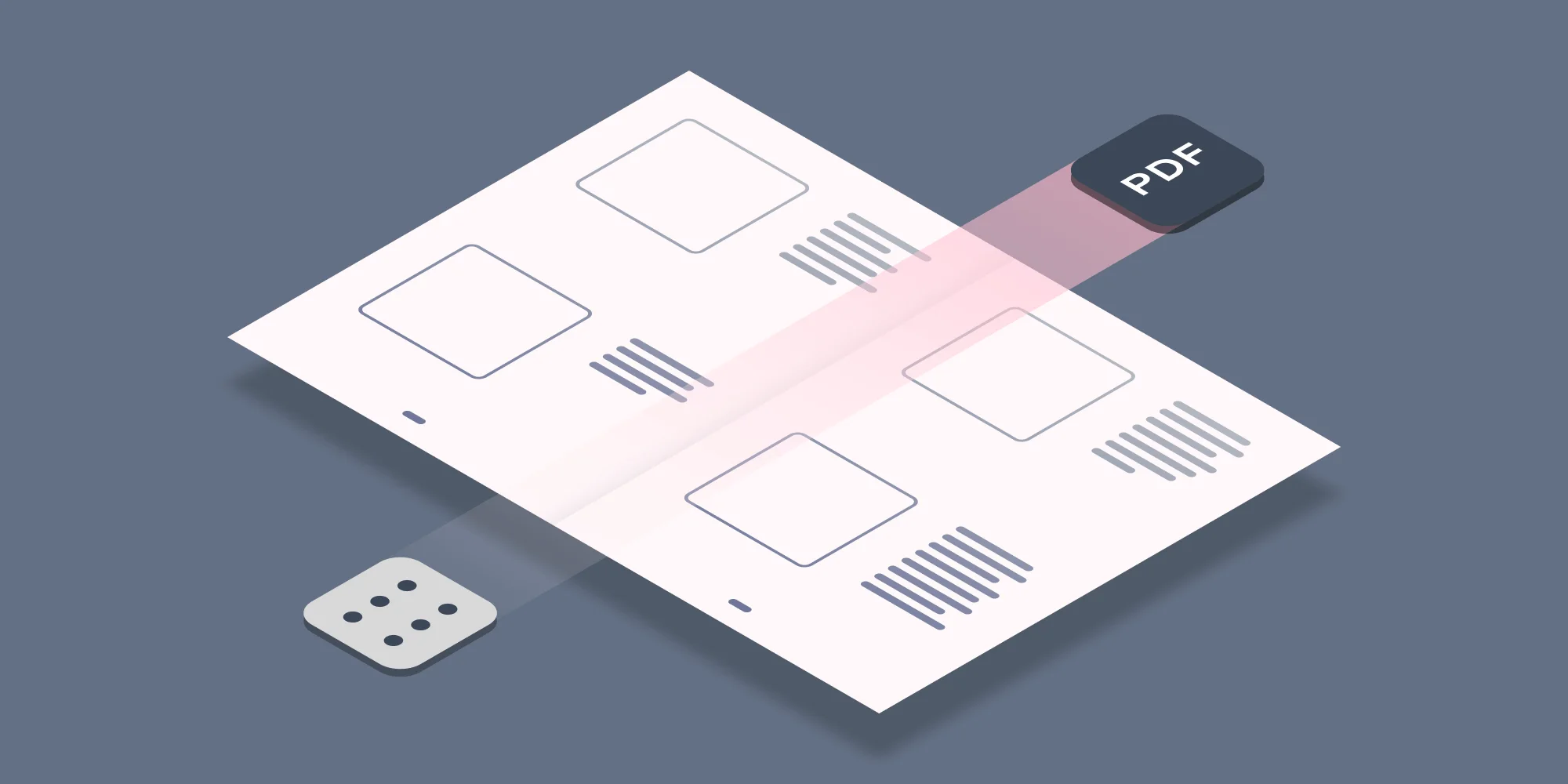




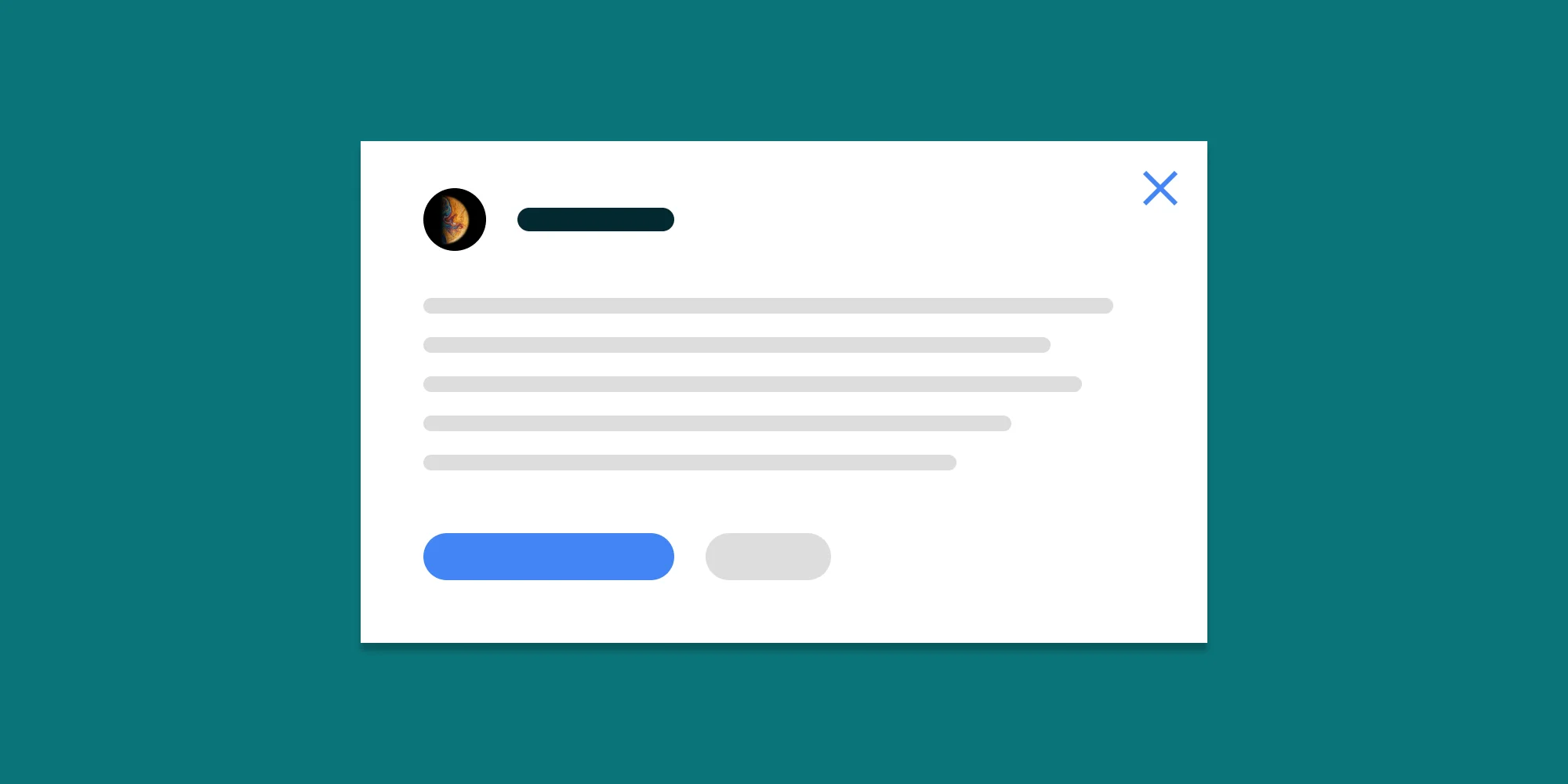


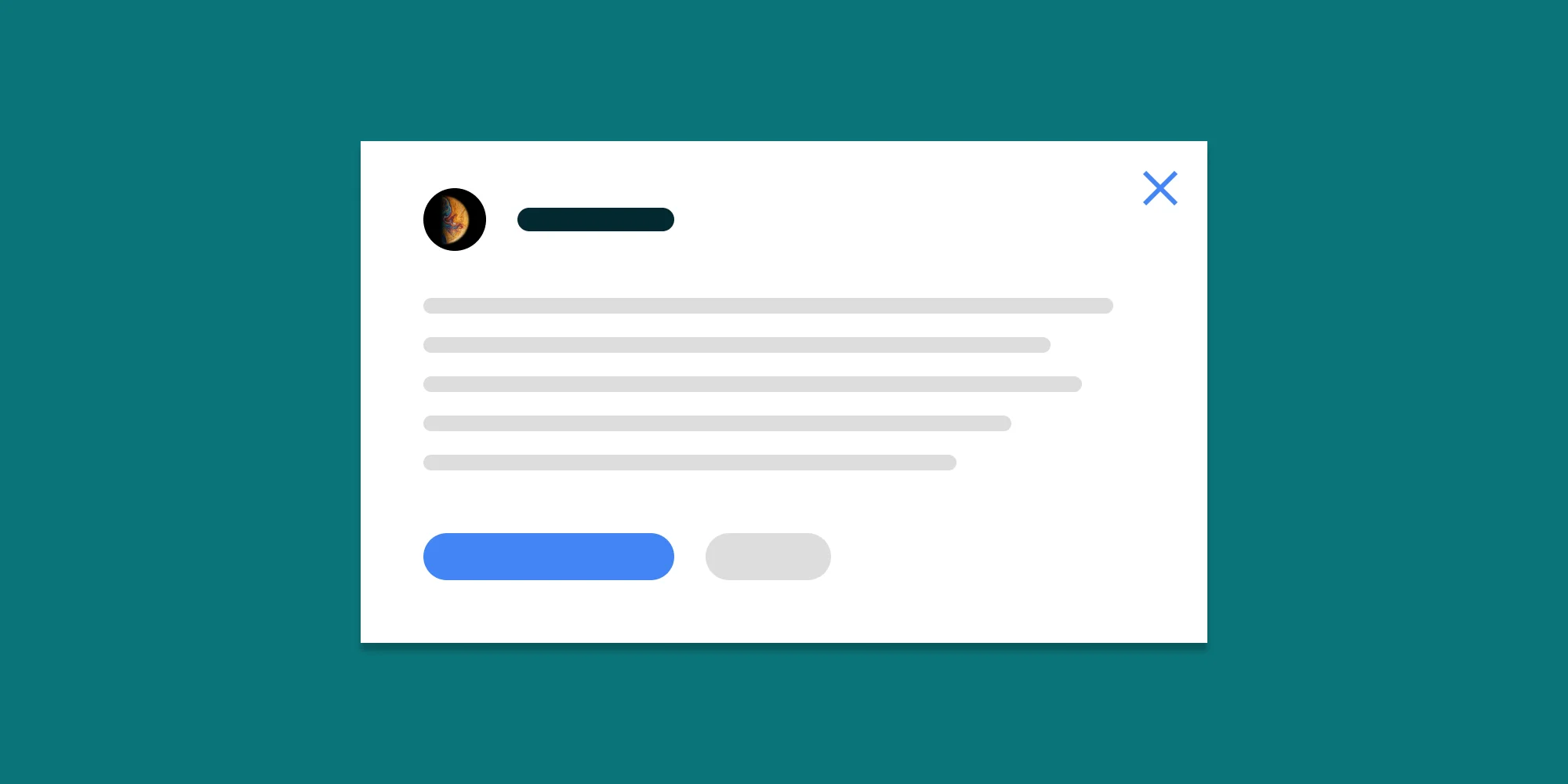



Sign up to receive the latest tips via email.
Subscribe