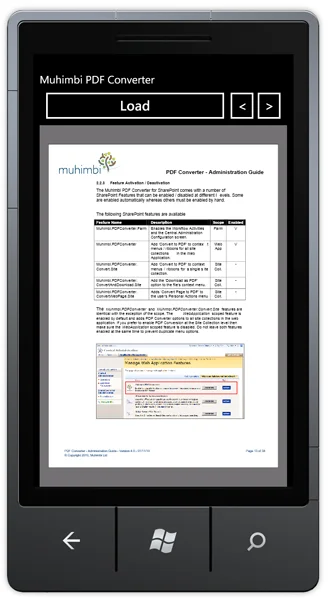I think the rave reviews and overall quality, from a hardware as well as software perspective, of Microsoft’s new Windows Phone 7 platform has taken everyone by surprise. Probably no-one is more surprised than this old Windows Mobile Developer who had given up years ago on Microsoft ever shipping anything decent in the mobile space.
Muhimbi’s focus is on products for the Enterprise market, SharePoint in particular, but our popular PDF Converter Services works in non-SharePoint environments such as ASP.NET, Java and now Windows Phone 7 as well as you can see in the screenshot below.
We are not yet sure where we are going with this, but we have a Windows Phone 7 application up and running that can convert any Office file and display it on the device. We are using the standard Web Services interface exposed by the PDF Converter Services using client code that is almost identical to our Web Services sample, with the exception that it uses the Asynchronous version of the various methods, a requirement of the WP7 platform.
Full sample code will follow. Suggestions on how to extend on this are welcome, please leave a comment below
Labels: Articles, pdf, PDF Converter, PDF Converter Services