Last week’s release of version 4.1 of the PDF Converter for SharePoint shipped with an improved version of our popular PDF Conversion engine. Today we are releasing an update to the standalone version of the Muhimbi PDF Converter Services that includes the same engine including all new functionality such as HTML to PDF Conversion and the many improvements we have made to the conversion of InfoPath documents.
Let’s have a look at some of the new functionality:
- Convert HTML to PDF using a Java / .NET Web Services interface.
- Convert common image formats to PDF such as JPG, BMP, PNG and GIF.
- Automatic conversion of files attached to InfoPath forms.
- Dynamic control over which InfoPath views to export to PDF.
If you can’t wait to give it a go then proceed straight to the download link at the end of this post. Read on for a full list of all changes and improvements.
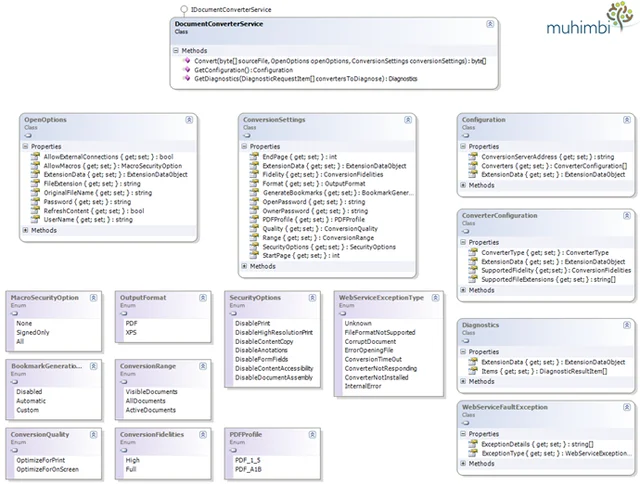
A quick introduction for those not familiar with the product: The Muhimbi PDF Converter Services is a server based SDK that allows software developers to convert typical Office files to PDF format using a robust, scalable but friendly Web Services interface from Java and .NET based solutions. It supports a large number of file types including MS-Office and ODF file formats as well as HTML and Images based files and is used by some of the largest organisations in the world for mission critical document conversions. In addition to converting documents the product ships with a sophisticated watermarking engine and the ability to secure PDF files. A separate SharePoint specific version is available as well.
In addition to the changes listed above, some of the main changes in the new version are as follows:
642New - Support for HTML to PDF Conversion in Web Service.1011New - Support for PDF conversion of common image types such as BMP, GIF, PNG, JPG.870New - Web Service method to allow existing PDF files to be watermarked.1001New - Automatically convert files attached to InfoPath forms to PDF.993New - Allow non-default InfoPath views to be selected for conversion to PDF.1002New - Allow multiple InfoPath views to be converted and merged into a single PDF file.770Fix - File system based XSN references are now decoded properly.673New - Allow range of InfoPath page numbers to convert to be specified.1110Fix - Borders are clipped incorrectly for watermarks.1118Fixed – Setup has more instructions and better account validation.992New - Setup now alerts the user of potential 'loopbackcheck' problems.836Fix - Applying Security on PDF files corrupts certain pages.885Fixed - Increased compatibility with InfoPath 2010.882Fixed - Size of watermarked documents have been improved by an order of magnitude.882Fixed - Performance of watermarking documents has been improved by an order of magnitude.< 1191Fixed - Applying owner password on certain PDF files results in an error.1116New - Allow Converter Specific Settings to be specified on the Web Services Interface.1130New - Allow InfoPath Specific Settings to be specified on the Web Services Interface.1117New - Allow PowerPoint Specific Settings to be specified on the Web Services Interface.757New - Allow MS-Word Specific Settings to be specified on the Web Services Interface.1080New - Recovery options are now automatically configured for the Windows Service.1145Fixed - Fractions used in watermarks have been fixed for a number of locales.1017Fixed - Credentials were incorrectly cached for HTML to PDF Conversion.1142Fixed - Watermarking fill color no longer defaults to black.1143Fixed - Watermarking random positioning is now more random.675Fixed - Excel to PDF Conversion now allows range of page numbers to be specified.1106New - Allow custom credentials for the retrieval of InfoPath XSN files to be specified.1146New - Added additional details to Conversion Service trace log.1152Fixed - HTML to PDF URLs now allow spaces in the URL.
For more information check out the following resources:
- Product Page.
- Brochure.
- Release Notes.
- Administration Guide.
- User & Developer Guide.
- FAQ.
- Discussion Forum.
- All PDF Converter related Blog postings.
As always, feel free to contact us using Twitter, our Blog, regular email or subscribe to our newsletter.
Download your free trial here (7MB).
Labels: News, pdf, PDF Converter Services

